Girls, thank you for sharing your thoughts on copyright infringement over that previous post. And to those who gave such helpful tips and links, huge thanks!
I received another email alerting me about two more infringing sites. Concerned reader mailed me more photos being used where my stamped watermark were deliberately taken off. I collated the photos vis-a-vis the original photo which bore my copyright mark.
Now that I've properly documented each violation, I can fill up two forms as advised by one of my darling readers, Rae. (Thanks Rae!)
I really hate to put watermarks across pictures but I guess I'll be forced to (partly to prevent scammers from easily performing their evil plans). Can anybody teach me how to come up with watermarks that do not destroy pictures?
I do not prohibit web users to take photos from this web page. All I ask is that my pictures remain unaltered and that you link back to the source.
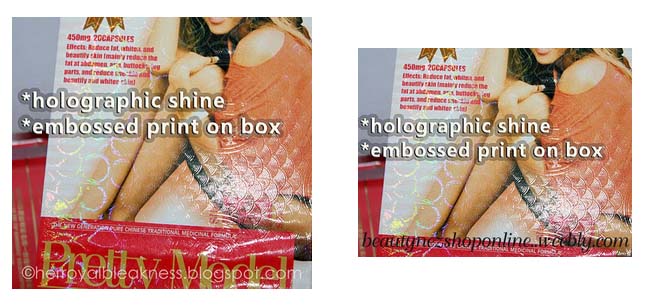



Tskk, tsk... The least the sellers could do is to ask for permission from the owner. I have been water marking my photos just to be sure that no one takes anything without permission.
ReplyDeleteJust put your site's name on the watermark and adjust the opacity. :)
Thanks for the tip sugar. I was wonderin how to that watermark where it seems to be just embedded in the photo... gaaah, i can't describe it well!
ReplyDeleteNaku, wag ka na ma-guilty na tinake down nila yung buong site. Kasi, there's no way to tell kung yung ibang picture nya e stolen din. Kasi, talagang pinag-effortang tanggalin ang watermark, instead na mag-effort kumuha ng picture at mag-upload. Kamusta naman sya.
ReplyDeleteReally bad. Old school as it may seem, I use Paint. There are options to change fonts and adjust the transparency. They probably use Corel Paintshop or Photoshop.
ReplyDeleteyou can use like an app called copyscape which will actually secure everything from your site. I'm not sure though if its a free app
ReplyDeletei use Adobe Photoshop to put watermarks on my photos before *for pre-loved makeups i sold*... i put small repeated copies of my username over the picture and adjusted the opacity and fill options so that the picture is still decently seen as well as my watermark(s)... Hope this helps! Ü
ReplyDeleteSis, sa watermark, gawin mong white tapos gawin mong translucent.
ReplyDeleteLagyan mo ng shadow. It will look embossed.
That's what my friend does.
I know what you mean, I just don't know what app does that embossed look. For now, maybe you can try what I suggested. Check messcorrypotts.blogspot.com. She has decent looking watermark.
That is just terrible how people can do this! =( Makes me wonder if I should start watermarking my pics too.
ReplyDeletei know how you feel sis! biktima na din ako nito. I just hate it when they crop the original watermark! ano kaya pwede natin gawin to protect our photos? =(
ReplyDeletewala ba syang cam man lang? pwes wag syang mag online business dahil yan ang isang basic tool! camera ate! kesa magpakapagod kang mag edit ng ninanakaw mong pictures, mag picture ka nlang! :D that's easier pa nga eh db sisters? kaloka nman tong mga ganitong sellers! iisssh!
ReplyDeleteOh no, that's awful! I heard watermarks need to be embedded in photos too but I'm afraid I don't know how to do it..
ReplyDelete